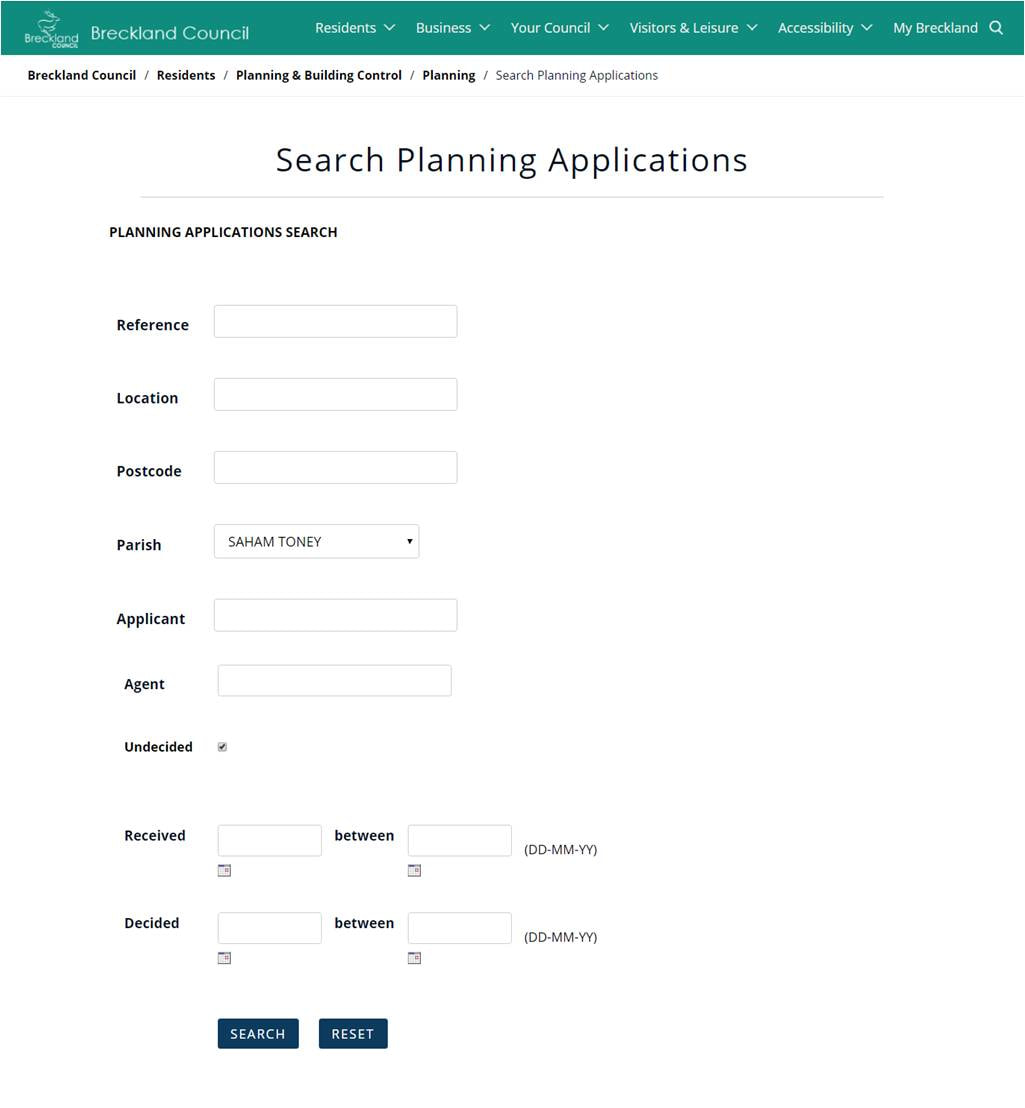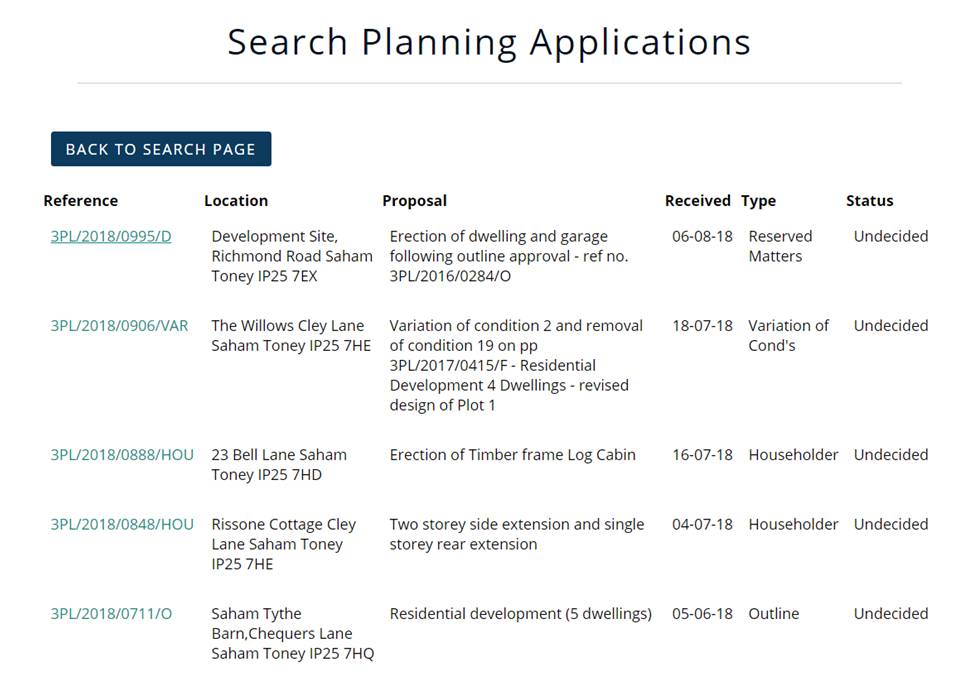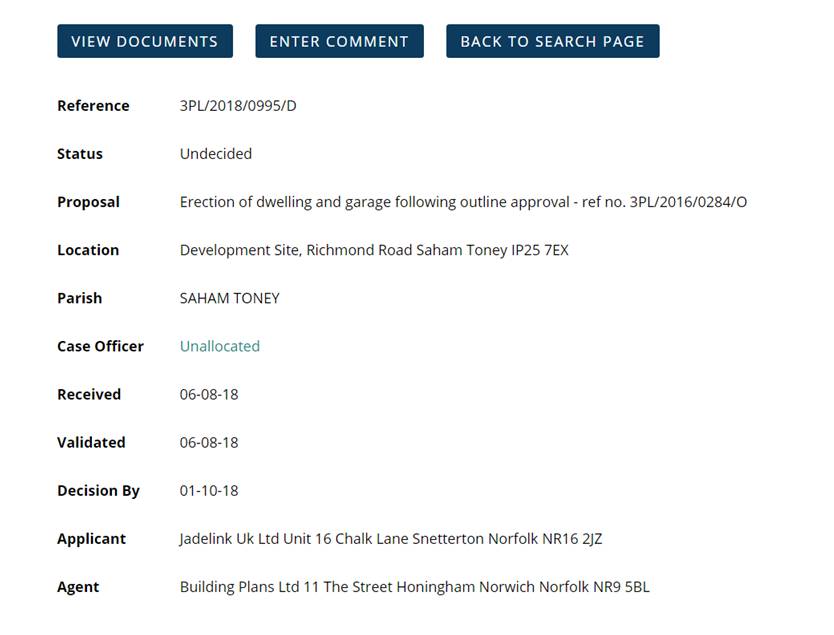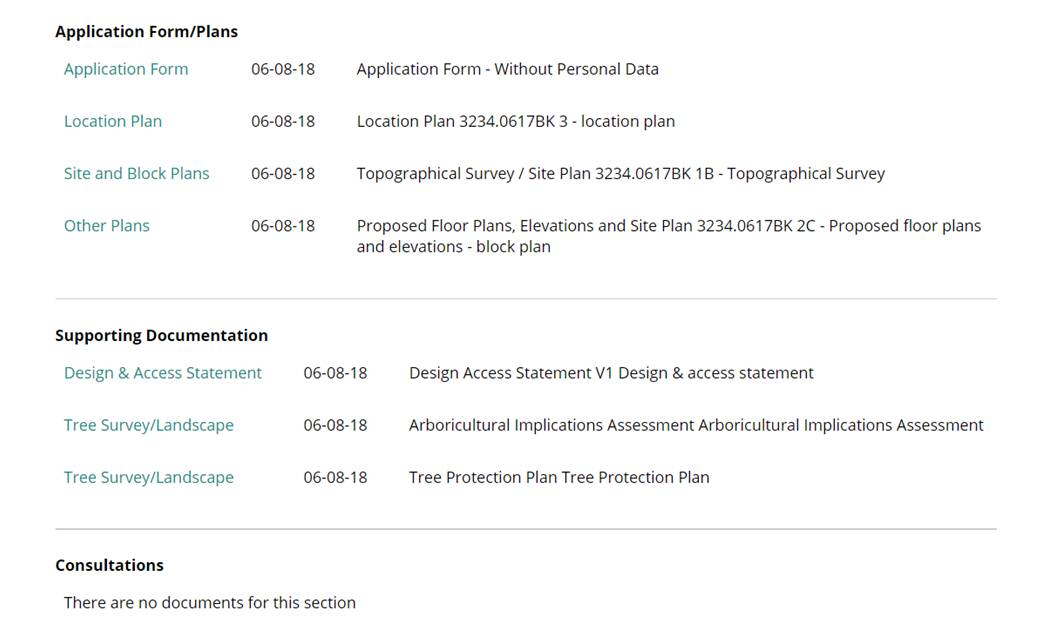STEP 1: open THE planning applications page
Open Breckland's "Search Planning Applications" web page: Click here
You'll come to the page shown below:
You'll come to the page shown below:
|
DOWNLOAD OR PRINT A COPY OF THIS TEXT & IMAGE
|
| ||
STEP 2: Find all pending saham toney applications; or a specific one if you know its number
To see all pending applications either:
A) Select Saham Toney as the parish and tick the box "Undecided" - as shown in Step 1 - (unless you want to see an application has already been decided); or
B) Alternatively if you know the specific number of the application you're interested in simply type it in the "Reference" box
In either case then click "Search"
Using Method (A) you'll come to a screen like the one below, from which you can select any application you want to look at:
A) Select Saham Toney as the parish and tick the box "Undecided" - as shown in Step 1 - (unless you want to see an application has already been decided); or
B) Alternatively if you know the specific number of the application you're interested in simply type it in the "Reference" box
In either case then click "Search"
Using Method (A) you'll come to a screen like the one below, from which you can select any application you want to look at:
|
DOWNLOAD OR PRINT A PDF VERSION OF THIS TEXT & IMAGE
|
| ||
STEP 3: OPen THE application you're interested in
Next, by clicking on an application (or by using the method (B) search from Step 2), you'll come to a screen like this:
|
DOWNLOAD OR PRINT A PDF VERSION OF THIS TEXT & IMAGE
|
| ||
STEP 4: see all THE application documents, including comments made by others
If you know what you want to say without reading anything about the application, go to Step 5. But before doing that, more than likely you'll want to see the documents submitted by the applicant, so click the "View Documents" box and you'll see a screen like the one below (exactly what documents you'll find may vary with each application). The section titled "Consultations" is where all comments on the application can be found. In this example it's a new application so there haven't been any comments yet, but you can revisit the page later to see what other villagers and specialists are saying:
|
DOWNLOAD OR PRINT A PDF VERSION OF THIS TEXT & IMAGE
|
| ||
STEP 5: Submit comments
In order to comment on the application you may either just click "Enter Comment" on the screen shown in Step 3 and fill out the form that opens. Or you can email comments to planning@breckland.gov.uk, making sure to give the application number.
|
DOWNLOAD OR PRINT A PDF VERSION OF THIS TEXT
|
| ||